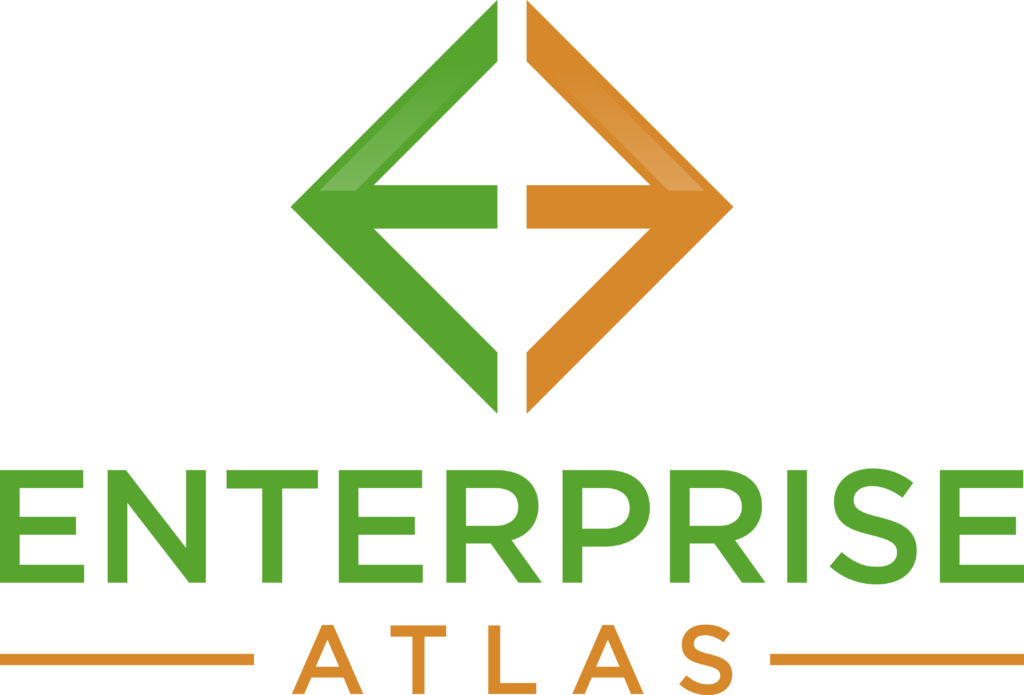Workflow Diagram Software
Online workflow application to automate your processes
Improve your business operations by visualizing workflows
Thanks to the establishment of a workflow for your business, you will make sure whether the most important procedures are carried out properly. With the help of workflow diagram, you will realize how your team works and individual tasks are carried out. This software is designed to help you improve your business procedures and manage workflows easily. It is the best way to avoid a lot of operational costs as well.
Awesome templates to personalize your workflow diagram
Creating your own workflow online with our software is as easy as pie. We invite you to explore our library of templates that includes:
- workflows for content marketing
- support process workflows
- managing workflows
You can start with an existing template and chance lines forms, fonts, and shapes using our user-friendly interface. You can also organize your diagram to define who is responsible for each task.
Work on your workflow from anywhere
Enterprise Atlas allows for immediate buy-in and input from the stakeholders. When you work with other, comments and edits are also updated. You can work with all of your team members no matter where you are. You can also use any device like Macs or PCs because the software for workflow diagrams runs on the cloud.
Share and present your workflow diagram
You can create a workflow diagram with the in-editor mode for presentations. This will ensure your team members are on the same page. Focus on special tasks for every member. You also have a chance to generate a hyperlink and share the diagram anytime you need.
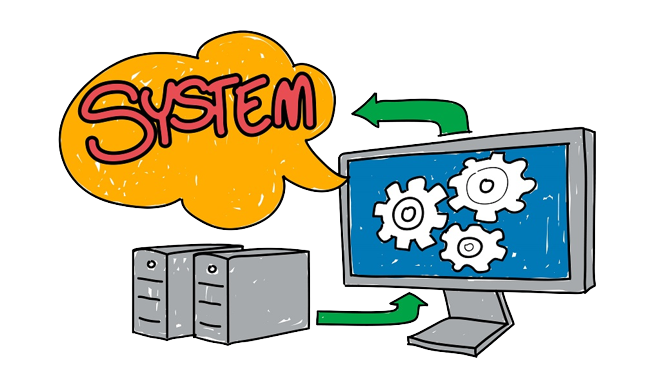
Contact with your team members with Enterprise Atlas integrations
Due to the Process Workflow Tools offered by Enterprise Atlas, you can access, edit and display your diagrams. Utilize our add-ons for Google Sheets, Google Slides along with Google Docs to upload your workflow diagrams generated by our Generator directly into Google documents. We also have a great offer to Microsoft users – they can access to our free add-ins to Microsoft Office to add workflow diagrams in documents that are heavy on text Word document, Excel spreadsheets, and PowerPoint presentations.
Ways to make an online workflow diagram?
- Select the intended audience for this diagram of workflow – Pay much attention to who your workflow diagram intended for. You can display both the current workflow process and potential future process.
- Determine the start and the end dates – Add begin icon to the canvas when you start this workflow process. You can also make the starting point customizable in the Enterprise Atlas Workflow diagram template.
- Connecting shapes – Make sure to include an icon for every step and use lines connecting it with the shape before
- Format your workflow diagram – Our conditional formatting allows to color-code steps or shapes. Feel free to add fonts, lines, colors, and more.
- Collaborate, improve and share – Make use of our Process Workflow Tools and collaborate with your team members in real time. Enterprise Atlas integrations will also allow you to share your work.