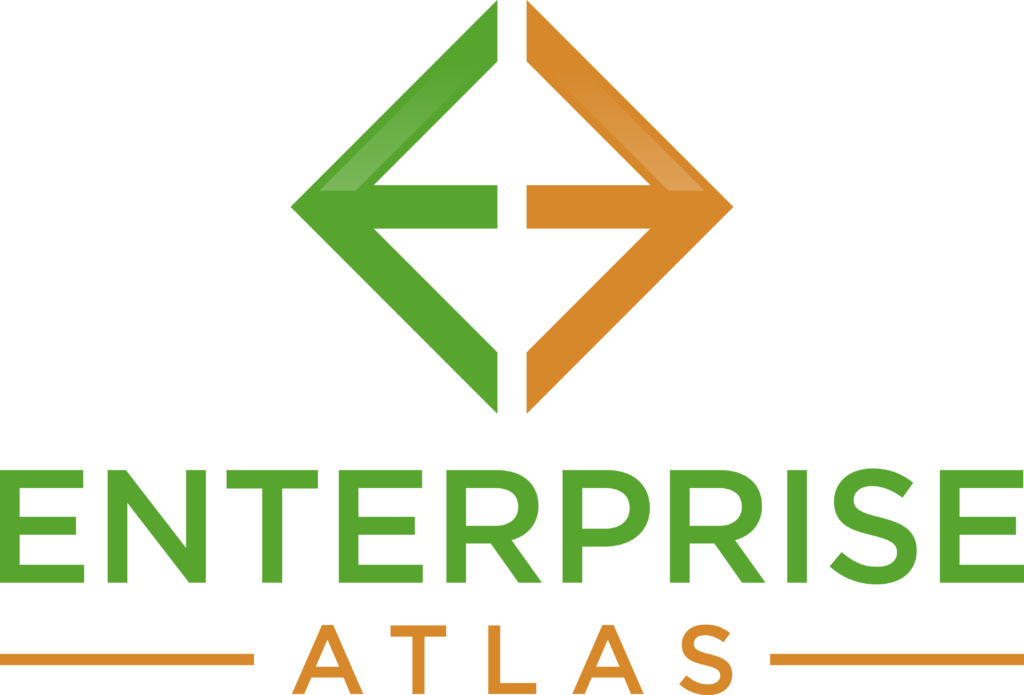Visio Alternative
Create, customize and share more using the online version of Visio
Create easy-to-read diagrams using an easy-to-use tool for drawing diagrams
Diagrams help perfectly to users organize, instruct and retain information in the fastest and most efficient way. Texts don’t make as much impact as diagrams do. Enterprise Atlas lets you create simple and complicated diagrams within minutes. Feel free to use easy-to-customize templates and hundreds of drag-and-drop designs and collaborative features. It’s the best ever cloud-based Microsoft visio alternative open-source online for any user, in any industry, and for every budget.

Reduce time and energy due to instant collaboration
Visio open source alternative is the best way to avoid time wasted and lower productivity. If you’re tired of sending the same file from Visio repeatedly between colleagues it’s time to find an efficient visio equivalent online.
Enterprise Atlas offers visio equivalent online and makes it easy to send, embed, and show your diagrams in a flash and work with your colleagues despite their location.
Create powerful images for Word, Excel, and PowerPoint documents
Our alternatives to Microsoft visio works smoothly with Microsoft Office and Office 365 and Office 365. This gives you a chance to add brain maps, flowcharts or other charts to documents. We offer simple to use Word, Excel, and PowerPoint extensions that let you:
- draw data sets
- make dynamic presentations
- break down the text of your documents
Being a top visio alternative open source, Enterprise Atlas also integrates to Microsoft Teams, allowing you to work with, share as well as edit the diagrams within team channels.
Enjoy the strength and flexibility of Enterprise Atlas with G Suite versatility
Our diagram program is the perfect online visio equivalent open source due to the ability to control the editing, sharing, and management of the Enterprise Atlas diagrams alongside the other personal professional, educational, or professional documents. Backup and transfer the work you’ve created on your Google account via our multi-faceted Google Drive integration–you can also create a new Enterprise Atlas diagram from your Google account. You can also benefit from Google Docs, Sheets, and Slides integrations to embed your diagrams in any Word document spreadsheet, presentation, or other document.
How to import/export Visio file by using our online version of Visio alternative?
- How to import and export Visio files with our online version of Visio alternative
Transfer the entirety of all your VDX, VSDX, and VSD file types into Enterprise Atlas for further editing. Then, on the “My Documents” page, choose “Import” and then select “Import Visio.”
- Import diagrams imported from Microsoft Visio
Select all the files you want to upload and then hit “Import.” After your file is transferred then select “View Document” in the dialog box to view your diagram.
- Start from where you started
You can continue working throughout the day within Enterprise Atlas, without ever worry about losing the initial work you’ve made using Visio diagrams.
- Export and share the diagram you created to Visio
To export the VDX file just open the document, then go to File > Download as to Visio (VDX). The document will be downloaded as the VDX format to your desired device.