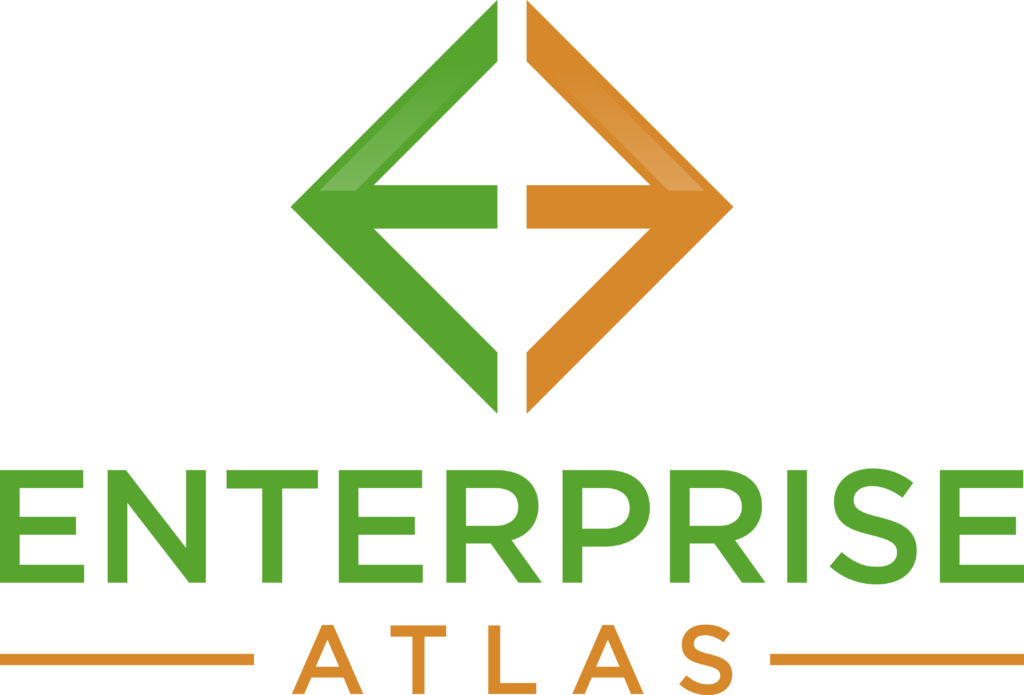UML Diagram Tool
Creating an UML online is easier
Both developers and technical professionals use UML software
UML diagram shows an entire system which can be a website or an app. You can create an online class diagram that will help you browse:
- source code
- create new features
- illustrate the important flows and activities that your software performs
With the help of a UML graph, you can visualize the current and future state of your software. This ensures effective environments for engineers, software developers or data scientists.
UML sequence markup saves much time
The UML diagram makes everything easy. The process of creating the class diagram will be automated. You will create and customize sequence diagrams online using text without any hassle. Enterprise Atlas will generate an automatic sequence diagram once you input your markup into the pop-up dialog. What’s more, you can also choose and modify the UML template from our gallery, add symbols, arrange shapes using our UML diagram software online.
Create standard diagrams using our amazing UML shape libraries
Simply activate to use the UML libraries for shapes and you will have access to the industry standard UML shapes. Enterprise Atlas doesn’t limit your ideas in contrast to the other UM apps. While building UML components, classes deployment, object and package diagrams simply drag and drop the shapes your canvas, without having to worry over running short of room. Put primary and secondary players on the canvas and draw lines if needed.

Collaboration and documenting are beneficial
Documentation has a great part in the long-term health of your application or system. Enterprise Atlas offers perfect online software for drawing UML diagrams that speeds up onboarding and decreases the amount of meetings. Enterprise Atlas’s software to draw UML diagrams online helps with the documentation processes. It enhances the way you collaborate with your teammates. Thanks to instant collaboration, you will be able to improve your UML diagrams online and share them with colleagues, no matter they are using Mac, PC, or Linux.
Show and share your UML diagrams
Sharing the system is easy in Enterprise Atlas. You can invite your stakeholders or colleagues to look over your diagram. Just send your document to others via an email address or URL. Moreover, due to Enterprise Atlas’s simple present mode, you can also display your entire diagram or fill your presentation with unique sections of your diagram.
How to build UML diagrams online using Enterprise Atlas
- Create or import shapes
Import custom UML shapes or use the industry standard UML forms by pressing M keys to start the Shape Manager.
- Use sequence markup and automatize the process
Making the UML diagram is really easy. Just click the “UML sequence” category on the toolbar, select “Use markups,” write your markup and then click “Build.”
- Find and add components
Drop and drag shapes on your blank canvas, which match the UML diagram that you wish to draw. Use arrows and connect shapes easily.
- Include text and concepts in your UML diagram
Organize your use cases flow, actors, and other components in order to clearly communicate your purpose and to optimize the needs for your program.
- Make changes, publish them and then share
Share your diagram with other teams and stakeholders. Share your diagram via email and add it to Jira Confluence, Jira Slack.