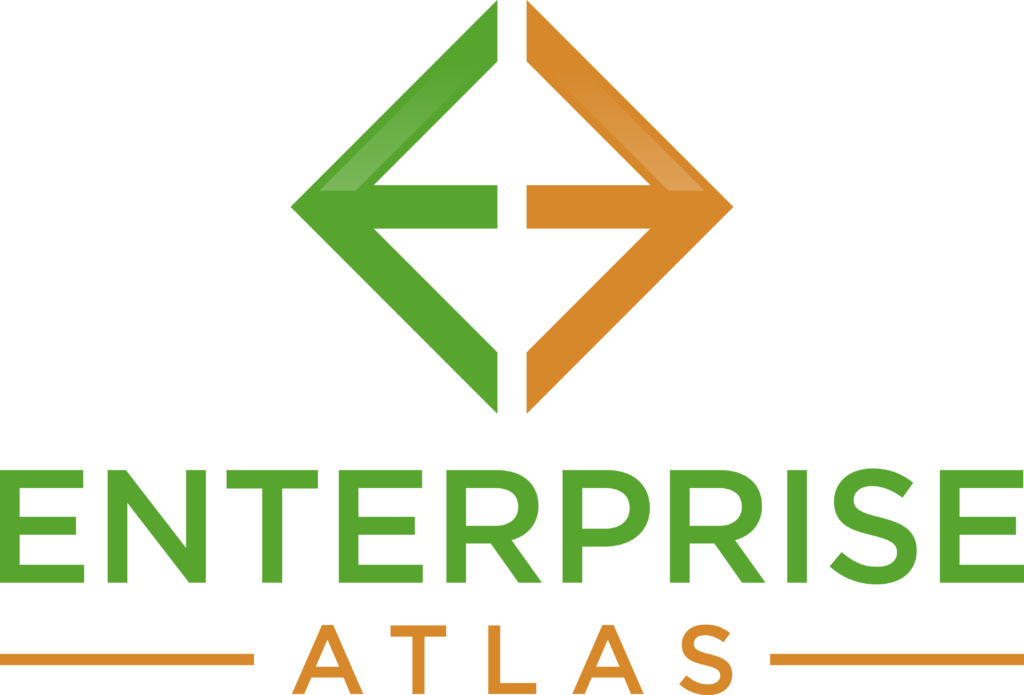Floor Plan Software
Maximize your space's potential by using our floor plan maker
Floor plan creator for every type of projects and users
If you wish to create professional plans for your largest projects just utilize Enterprise Atlas. Thanks to our best software to create floor plans, you can experiment and find out any potential issues within your area, whether you’re looking to consider different options for your home renovation or identify the most efficient circulation plan for an upcoming conference.
Benefit from the shape library and floor plan templates
Our templates are very easy to customize and our large shape libraries make designing and reproducing any kind of space simple. Feel free to choose floor plans for your office, home reception, event or even a warehouse from our templates gallery and modify them based on your needs. The floor plan should be filled with permanent fixtures such as doors and fireplaces. You can also add symbols for bathroom and kitchen appliances, or room and office furniture to ensure your space is maintained properly.
Ensure accuracy using scale tools
The difficult part while designing a floor plan is making an exact and proportionate representation of your space. By using the best software to create floor plans you can change and see whether the process of interior design is going right or not. After you’ve put the shapes in the space, you can use the measurement object to ensure that you’ve got the right size, or put it with the floor plan to serve to serve as a reference when you present or print.

Share and collaborate
There is wide a range of choices for sharing. You can choose the most current version of your floor plan and share it with virtually any place. Work with your event planner or interior decorator by sharing your floor plan by mail or a posted link. Platforms such as Visio as well as Gliffy are perfect if you are sharing or editing old diagrams.
Present your vision using the presentation mode
You can change between editing and presenting in a flash by using our presentation mode in-editor. The presentation mode of the floor planner tool can help to capture every little detail on your floor plan in the final review with your team or sessions with the interior designer. We advise you to break you floor plan up into several slides so that your audience can focus on special elements when needed. If you want to make further edits just switch back to your blank canvas using your Enterprise Atlas editor.
How to draw an online floor plan?
- Write down your requirements
Whether you are building or renovating, simply make a list of the items and desires you want to include within your floor plan.
- Measure your space
Don’t forget to accurately measure the dimensions of every room and the dimensions of any furniture and features available in the room (fireplaces doors, windows and etc).
- Make a structure
You can either make your own template or start with a blank canvas by dropping and dragging the rooms or walls on your paper.
- Include important components
Include furniture, technology and appliances to our floor plan libraries. Search for more icons and shapes or import pictures and expand your possibilities.
- Send us your work
It’s very effective when others review your floor plan and double-check your layout. It helps to get useful feedback and make changes and if needed.