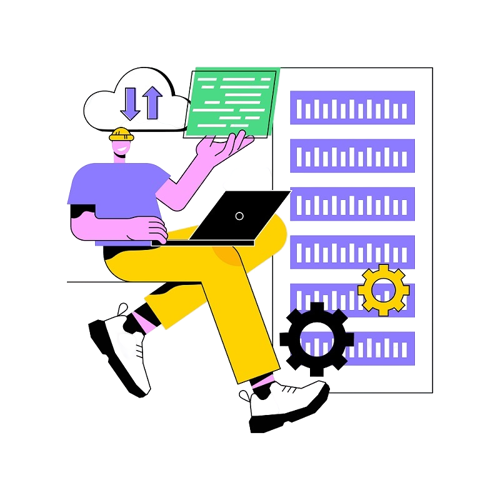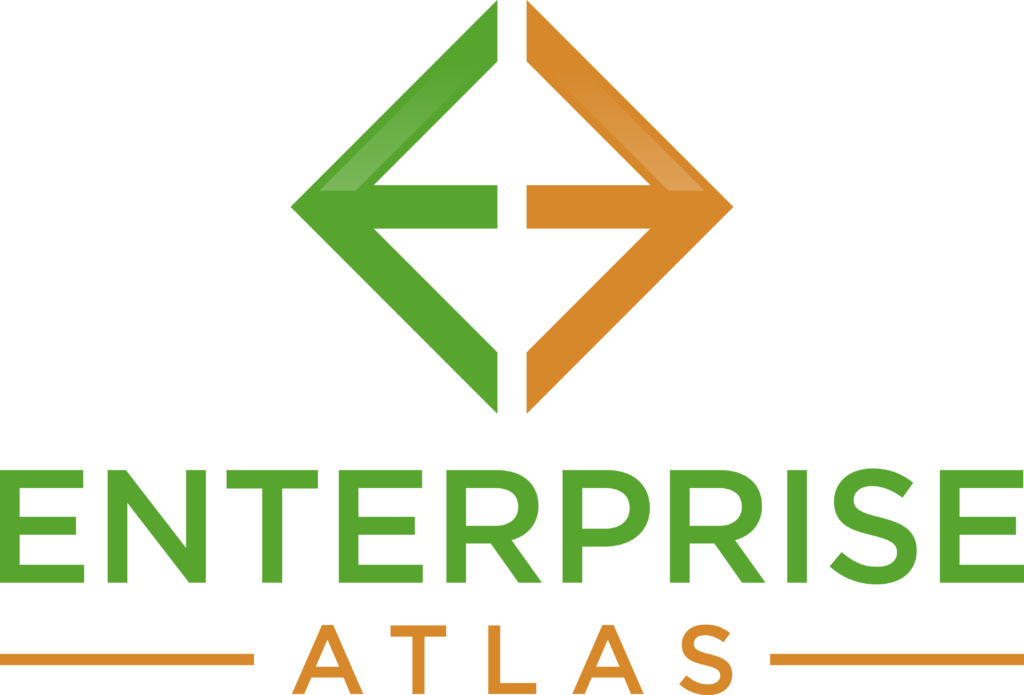Database Design Tool
Understanding database design with Enterprise Atlas and creating diagrams of databases
Import your database structure and stop wasting time on manual tasks
Enterprise Atlas is a wonderful solution to save much time when it comes to creating an enterprise database. You can visualize your database in the entity relationship diagram (ERD) once you transfer the structure of your database directly from your database management software into Enterprise Atlas. Rest assured that popular DBMS platforms like MySQL, Oracle, PostgreSQL and SQL Server can perfectly work with our data modeling tools.
Transferring your salesforce schema
We are also happy to announce about our Salesforce schema import function. It is designed to aid Salesforce administrators quickly understand and improve the Salesforce. Users also have a chance to import your existing Salesforce instance. Due to our simple data modeling tools, you will also be able to modify the objects and relationships within your diagram. Moreover, you can discuss everything with your teammates and let them know about all the changes in Salesforce.
Enterprise Atlas will help you export your data
You can also easily implement the changes to your database after creating and making adjustments to your diagram of your database online. You will also avoid making manual adjustments on your database schema because Enterprise Atlas allows you to optimize your database automatically.

Share your database and receive feedback
You can send your database design via:
- Link
- Dynamic integrations
Share the live draft of the ERD with your whole team or with your clients to get instant feedback or approve of the proposed modifications. You can also keep your team informed and make other enhancements using apps like Confluence, Jira, G Suite and Microsoft Office.
Get advantage of our tool
- Choose the ERD shape library and import afterwards
To build the database’s structure you need to utilize ERD form library. You can simplify the process by importing the schema you have created to Salesforce.
- Select the entities from your database
Pay attention to each step and ensure you include the following:
- inputs
- outputs
- individual tasks
- time durations
Add attributes of your choice, draw lines and add the characteristics related to your entitles.
Get advantage of our tool
- Choose the ERD shape library and import afterwards
To build the database’s structure you need to utilize ERD form library. You can simplify the process by importing the schema you have created to Salesforce.
- Export your database back into your DBMS
Use export option to export your databases back to your DBMS. Then use apps like Confluence, Jira, G Suite, Microsoft Office to share your diagram with others.
- Select the entities from your database
Pay attention to each step and ensure you include the following:
- inputs
- outputs
- individual tasks
- time durations
Add attributes of your choice, draw lines and add the characteristics related to your entitles.
- Arrange, format and form a team
Share your database with other people to get feedback on the modifications. You can format shapes and lines as per your demands.