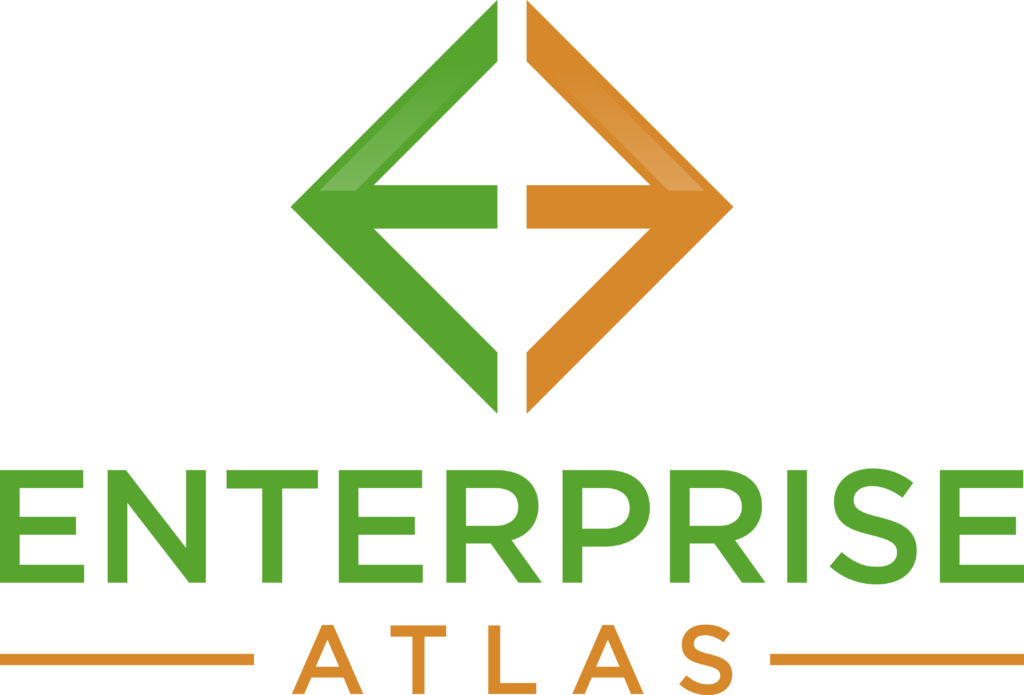Business Process Mapping Software
How Enterprise Atlas rises above other business process mapping tools
Benefit from the BPMN 2.0 shape library
Creating your own business process modeling (BPMN) diagrams with Enterprise Atlas is as easy as pie. You can easily access all the shapes you require to build a beautiful Professional business process mapping that includes tasks and transactions, as well as conversions, call activity and data storage. The simple Enterprise Atlas interface lets you add and drag shapes onto your canvas. Thus, you’ll get started on the management of your processes within some minutes.
Get feedback and collaborate with other people
Collaboration and teamwork is important to manage processes effectively. With the help of chat tools, the in-editor comments and @mention notifications, you can respond to comments easily. When your diagrams grow, you can also make use of the find button and go to straight to the point of reference. You can also control and modify granting users comment only or view-only access as well as keep your team up on the newest developments.

Show and share your ideas with ease
Being one of the best Business Process Tools Enterprise Atlas allows you to display and share your BPMNs that are polished online. You will spend more time managing your processes, and less time creating presentations. Simply integrate your diagrams in Google Slides, Confluence, and Slack or send with a URL.
Benefit from templates for process mapping
Thanks to diagrams of business processes you can provide contextualization to your processes. We advise you to use our Business Process Tools and templates while creating process documentation or making improvements. Choose a process flow or flowchart template from the gallery, then edit it to suit your BPMN diagramming demands. Also, make use of process modeling templates to make operations better.
Create your own business process maps using Enterprise Atlas
- Make sure the process to map the process and loop important participants
First, find out the issue that needs to be solved or visualized. Write the name of the problem in the upper right hand corner of your document and contact the groups and the relevant stakeholders.
- Receive information from participants and observe
You can gather information from different people. Just try to collect as much information as possible to begin in the BPMN diagram.

- Find the start and end points
Feel free to change these based on how your process map expands by dragging the shapes towards the edges, expanding the canvas, making room for more processes steps.
- Create different tasks and decide points in order of sequential
Drag and drop the shapes on the canvas, then connect them with arrows, and then double-click to insert text. Design and personalize the layout using various styles, colors, fonts and line width.
- Examine, select the areas to be improved, collaborate, discuss and share
Examine your current state diagram and search for any weak points. Then, you can create your state diagrams in the future using layers. Then share your diagram once it’s ready, insert it into a wiki or create a URL to send to email.